What are filter groups and filter options?
Filter groups and filter options are the ways to categorize products, which helps customers to filter down their search results.
For example: Condition is a Filter group and following are filter options under Condition group:
– New
– Used
– Refurbished
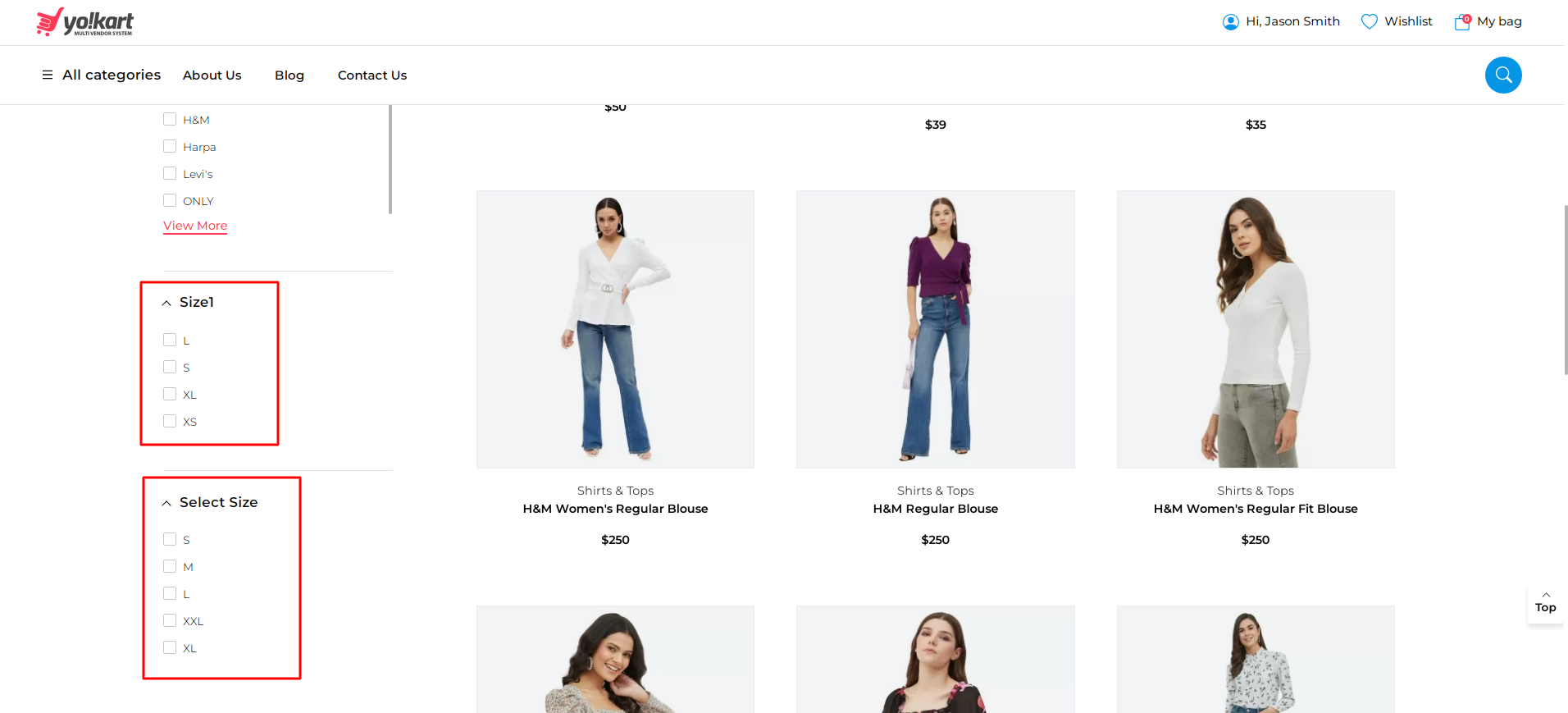
Click here for full image:- https://faq.yo-kart.com/wp-content/uploads/2016/06/Screenshot-12-1.png
Admin can associate the above filter options or filter group with any category (Admin can associate multiple filter options with a category). In this case, we are associating above filter options with Fashion/Apparels category on site.
When a user clicks on fashion category on site, system will display the Condition filter on the product listing page as this filter is associated with fashion category.
These filter groups and options can be managed by the web admin from the admin dashboard. The web admin can add/delete and edit product filters. To know more, check this tutorial video:
