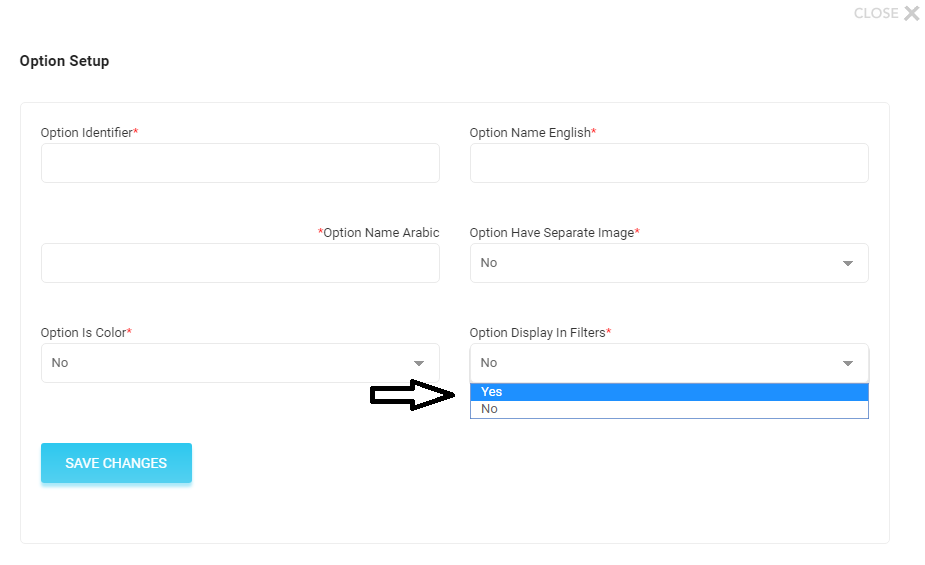How to create Product filters?
Answer
For Yo!Kart Marketplace
In Yo!Kart, Product Filter creation process has been clubbed with Product Options. Admin can mark an option as a product filter while creating new product options.
To create new product filter:
- Log in to Admin Area
- Click on Catalog in left menu
- Select Options
- Click on Add New Option (by clicking … icon present in top right corner of Option List)
- Fill all the required details and mark “Option Display in filters” as “Yes”