How can I change front-end colors as per my preference?
Answer
Yo!Kart Marketplace
Yo!Kart allows the admin to manage the colour theme of the front end website through the “Theme Settings” option available in the admin dashboard.
To manage front-end color settings, follow the steps given below:
- Log in to Admin Area
- Click on “System Settings” in left menu
- Select “Theme Settings” option
- Colour theme listing appears
- Preview/Clone/Activate desired theme by selecting the respective option from action menu
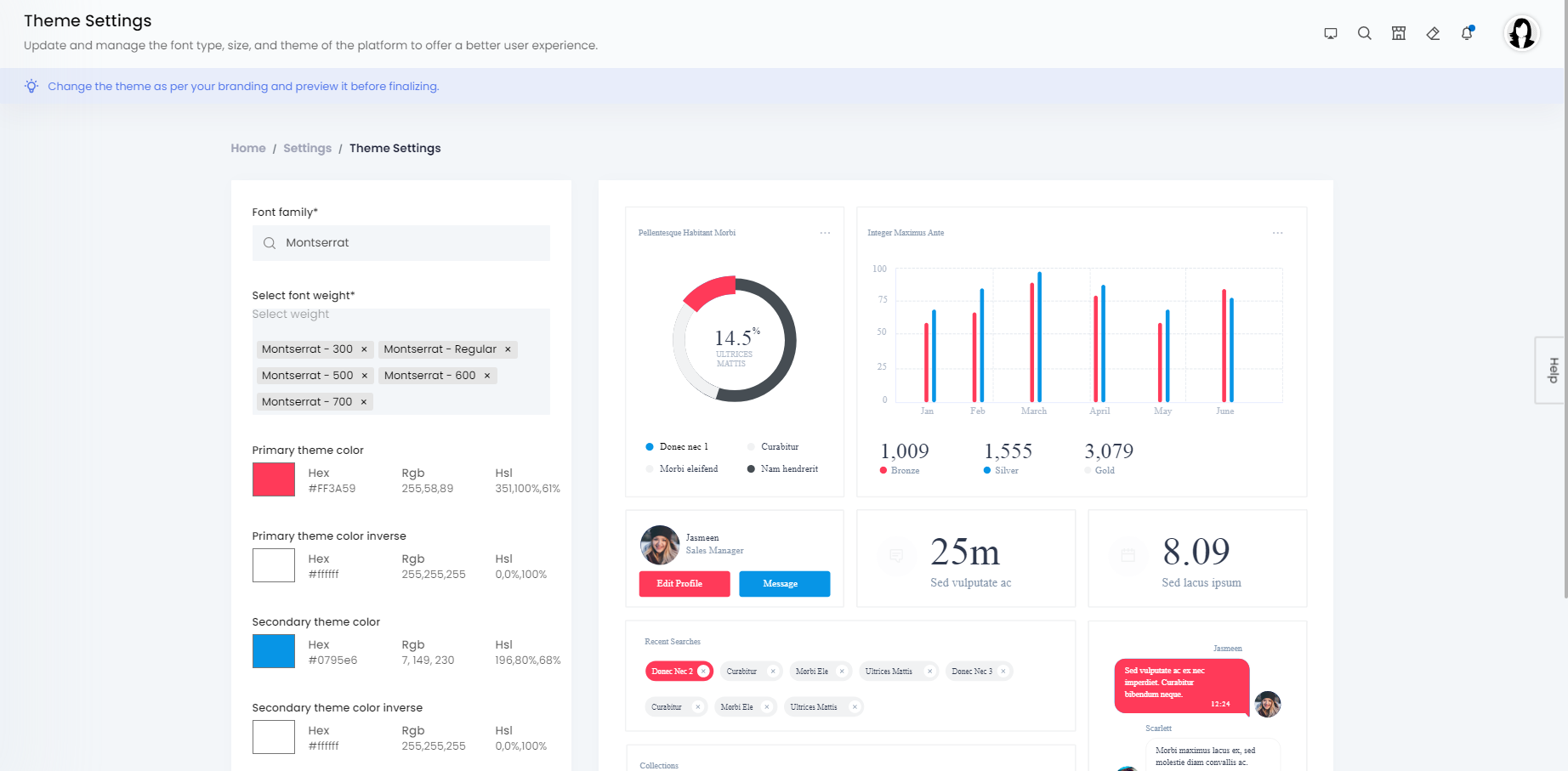
Click here for full image:- https://faq.yo-kart.com/wp-content/uploads/2017/03/Screenshot-10.png
To create a clone of existing theme:
- Click on Clone option from action menu
- Choose desired colors for different options shown in theme setup window
- Save changes
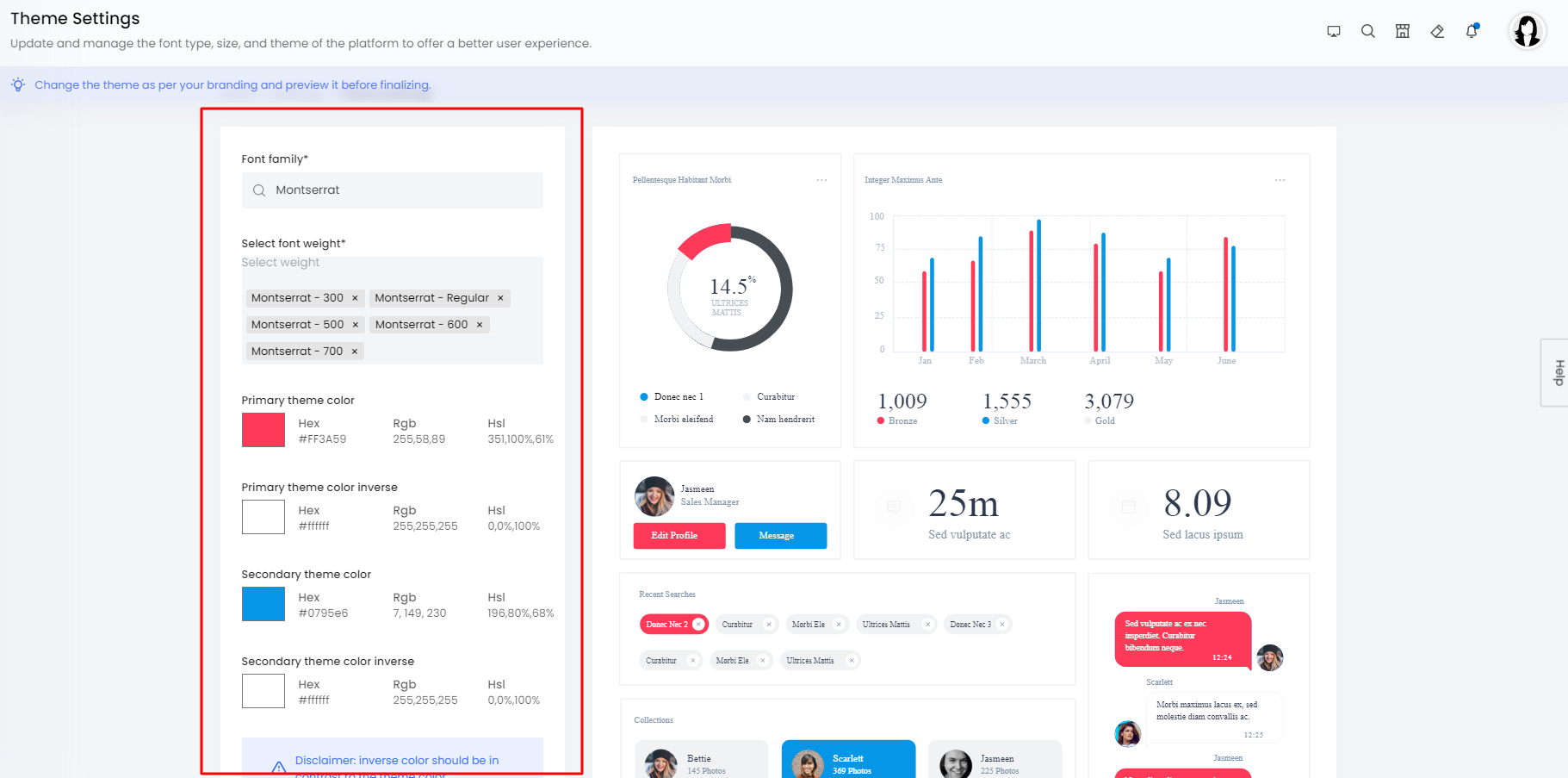
Click here for full image:- https://faq.yo-kart.com/wp-content/uploads/2017/03/Screenshot-11.png
