How can I manage cancel and return reasons on Yo!Kart?
Answer
For Yo!Kart
Both cancel and return reasons can be managed from the admin dashboard.
- Log in to Admin Area
- Choose CMS from left menu
- Select Order Return Reasons Management to add/edit/delete order return reasons
- Select Order Cancel Reasons Management to add/edit/delete order cancellation reasons
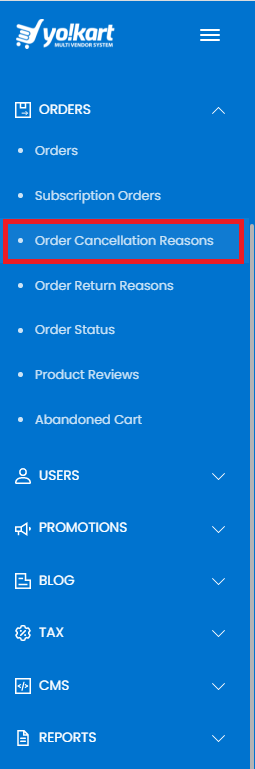
Click here for full size image:- https://faq.yo-kart.com/wp-content/uploads/2017/03/Untitled.png
For more details watch this video:
