How a seller can access ‘My Wallet’ section and manage it?
Answer
A seller can access his/her ‘My Wallet’ section through the seller dashboard.
Follow the steps given below:
Login to Seller dashboard >> My Wallet
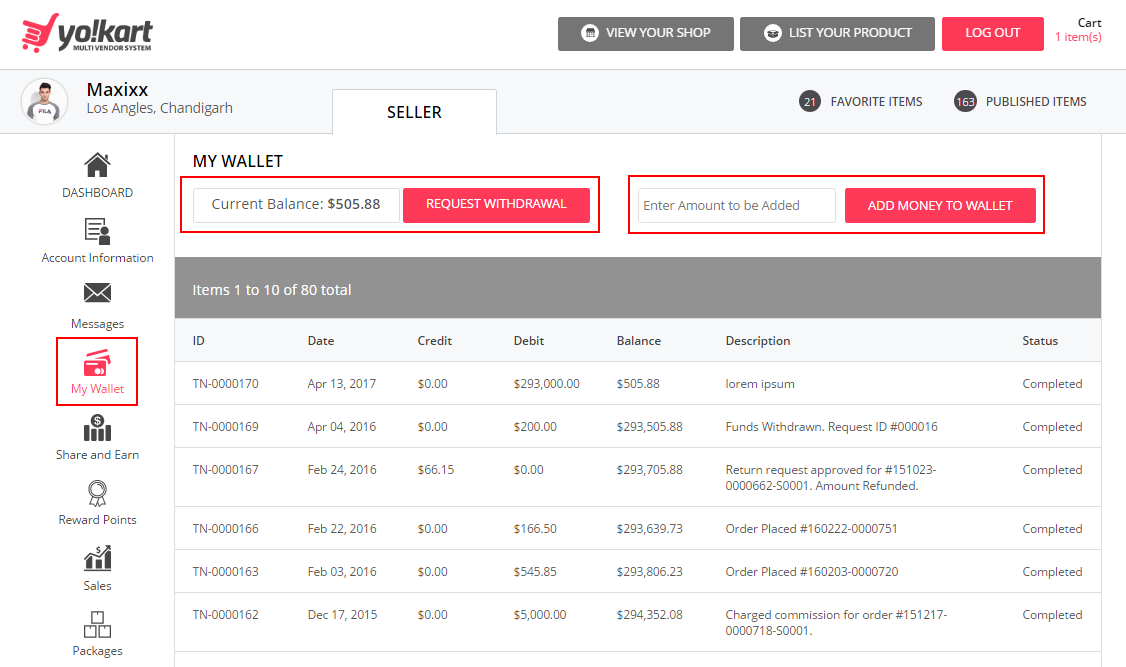
In this section,
- Seller can view his current wallet balance and all transactions details
- Seller can request withdrawal from his/her wallet
- Seller can add money to his/her wallet from here.
For More Details Watch This Video:
