How can I create a new seller account in Yo!Kart?
Answer
To create a new seller account:
- Go to footer section of homepage
- Click on “Become a Seller” option
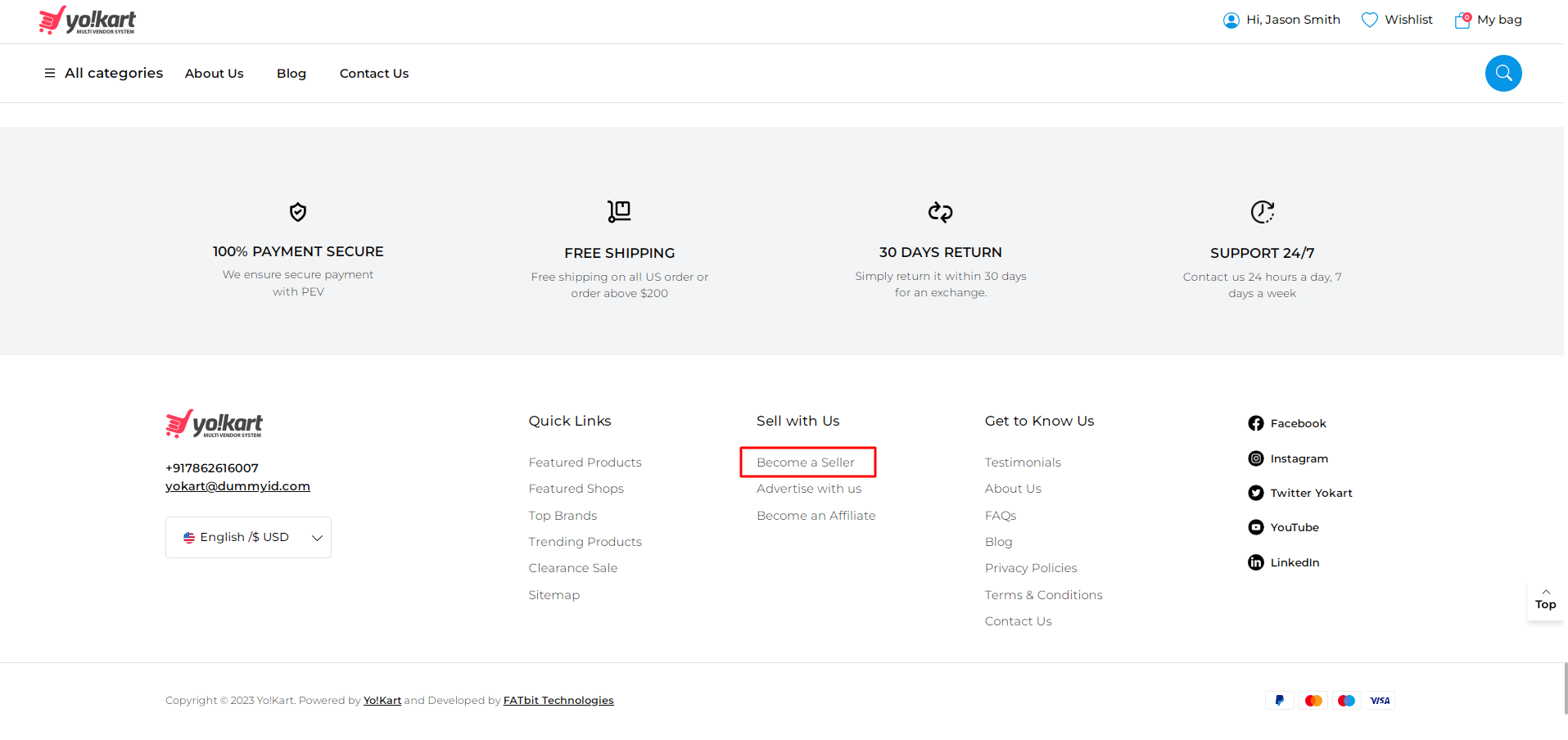
Click here for full image:- https://faq.yo-kart.com/wp-content/uploads/2018/08/Screenshot-22.png
- Enter your details (email ID and name) and click
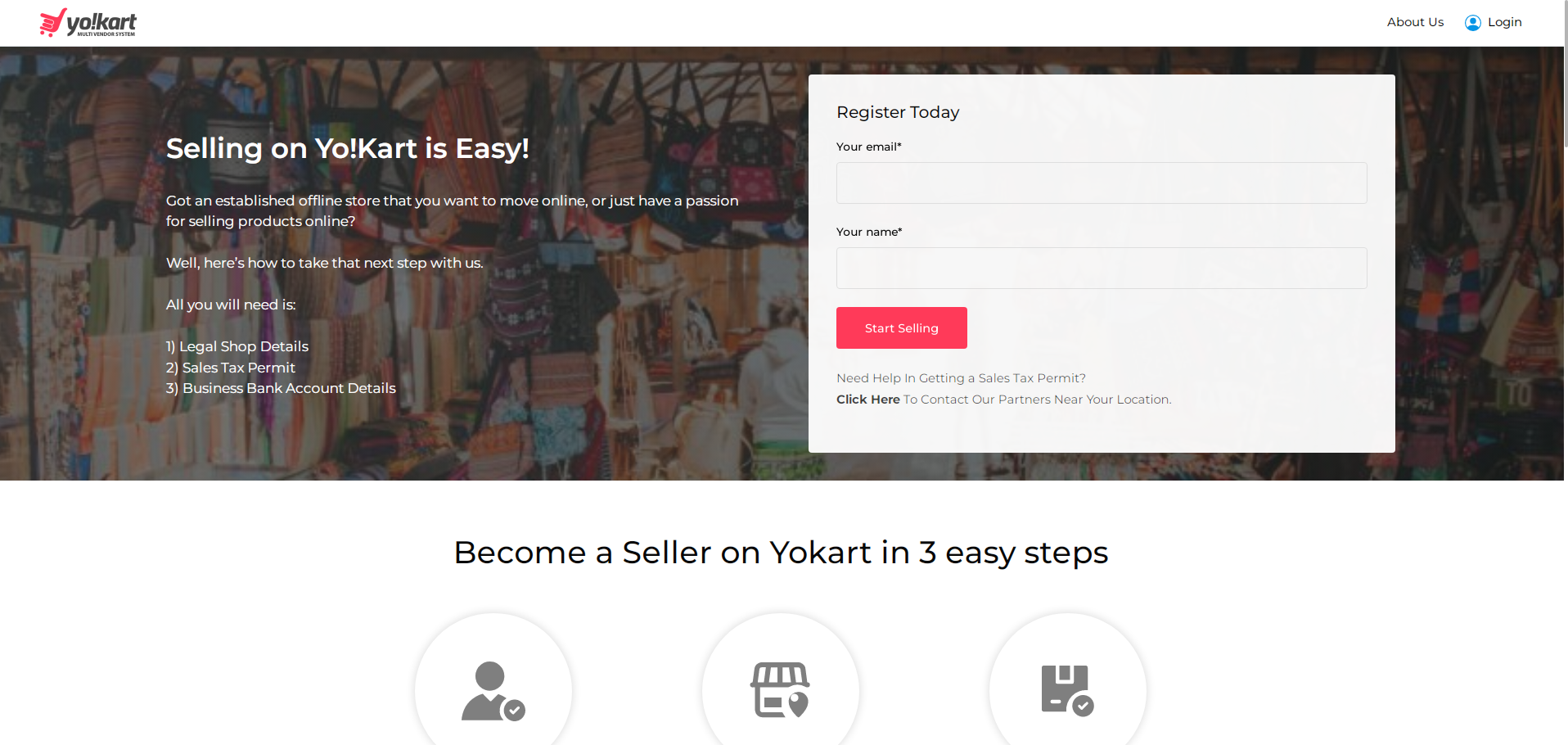
Click here for full image:- https://faq.yo-kart.com/wp-content/uploads/2018/08/Screenshot-23.png
- Enter the details mentioned in Seller Registration Form
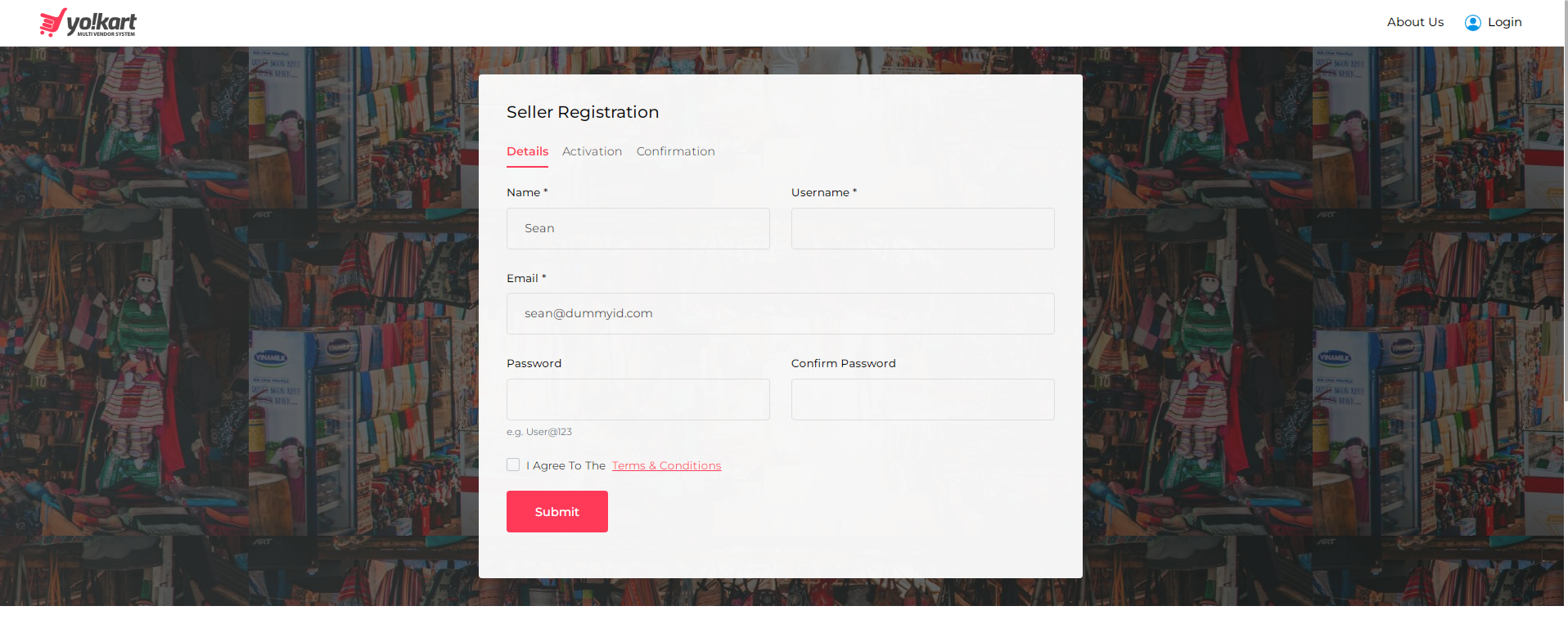
Click here for full image:- https://faq.yo-kart.com/wp-content/uploads/2018/08/Screenshot-24.png
- Submit form
The details filled in the seller registration form will be sent to the website admin and as soon as the admin approves the seller registration request, the account will get activated.
