How can I manage general settings on Yo!Kart?
Answer
You can manage general settings on Yo!Kart from the Admin dashboard.
Please follow steps given below:
Go to Admin dashboard >> Click on System Settings (Left Hamburger Navigation) >> General Settings >> General
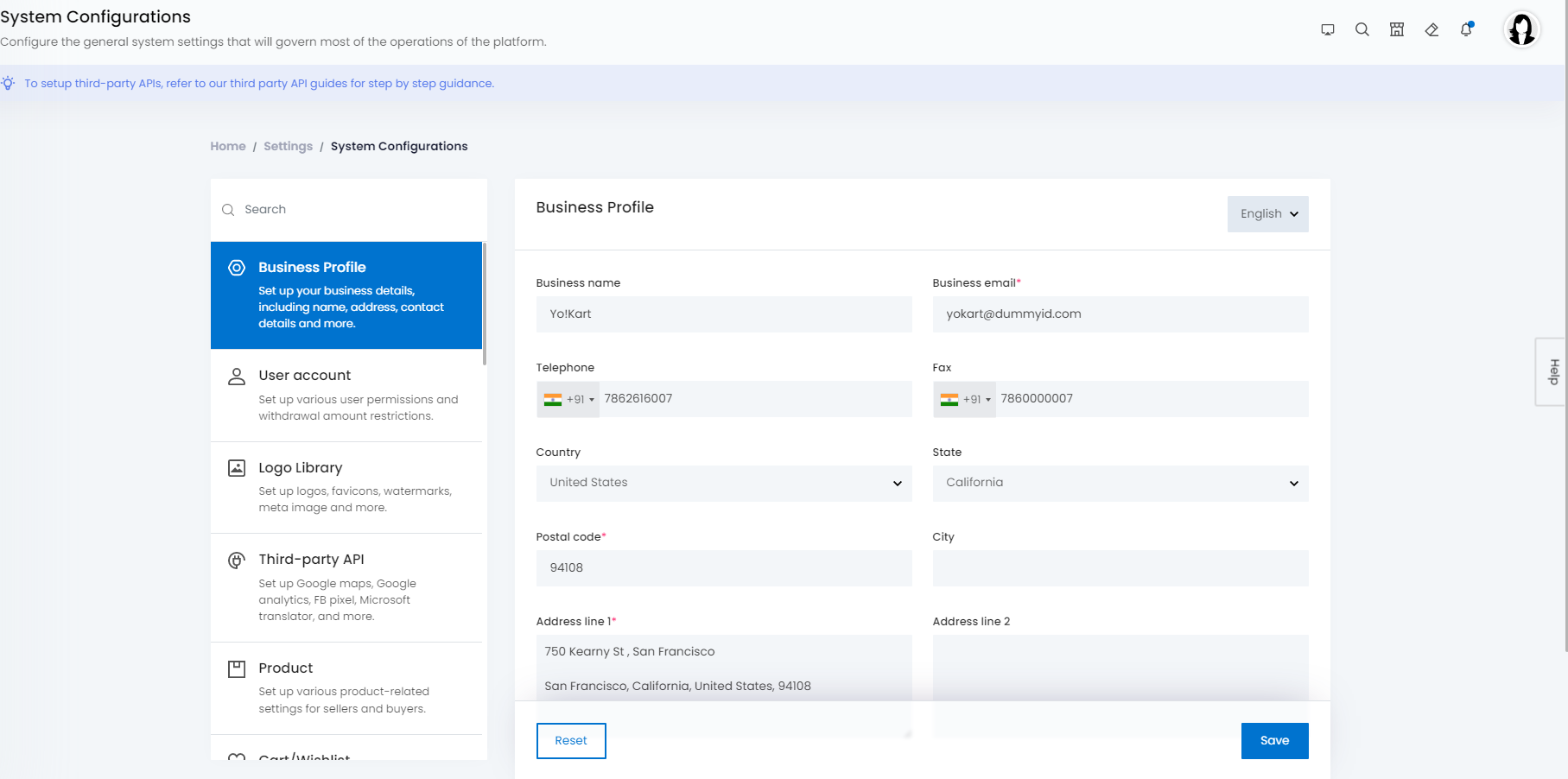
Click here for full image:- https://faq.yo-kart.com/wp-content/uploads/2017/05/Screenshot.png
In here you can change the following settings:
- Store Owner Email: This is the email id on which you (admin) will get all the email notifications related to the website
- Telephone: The phone number of the website owner that will be made available to the users for contacting
- Fax: The fax number of the website owner that will be made available to the users for contacting
- About us, Privacy policy, Terms and conditions page, GDPR policy page, Cookies policy page, Tax structure, Admin Default Items Per Page and Google map iFrame
Click on System Settings (Left Hamburger Navigation) >> General Settings >> Media
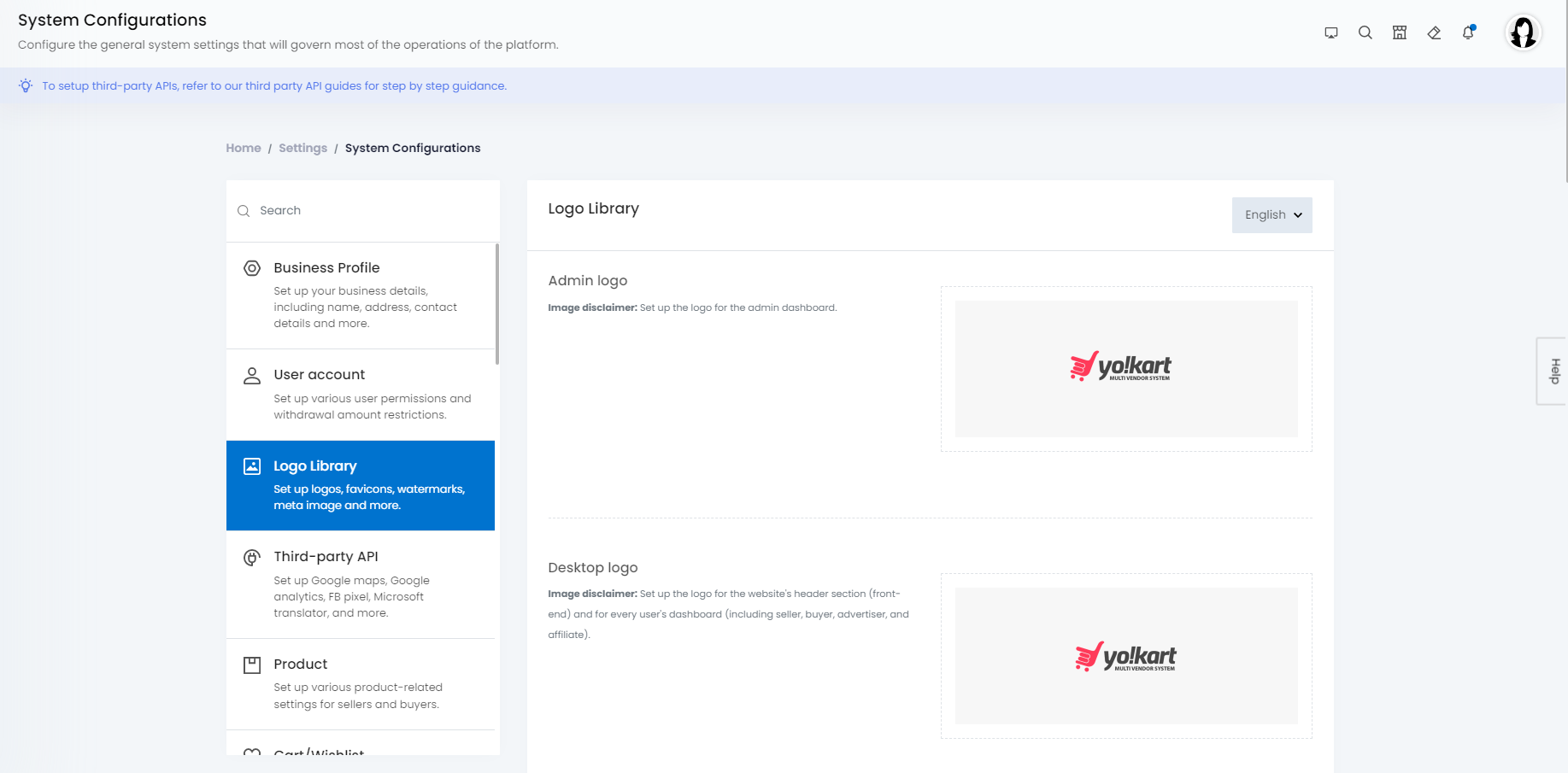
Click here for full image:- https://faq.yo-kart.com/wp-content/uploads/2017/05/Group-89.png
In here you can change the following settings:
- Admin Logo: This logo will be shown on the Admin end header only
- Desktop Logo: This logo will be shown on the front-end desktop website only
- Mobile Logo/Icon: This is the app icon that will be displayed on the mobile devices
- Website Favicon: You can upload the website Favicon from this field
- Apple Touch Icon: This is the app icon that will be displayed on the apple devices
- Footer Logo/Graphic: You can upload this image, and it will be shown in the footer on front end
- Watermark Image: You can upload this image, and it will be shown on the products on front end
- Social media Feed Image, Payment page logo, Invoice logo, First purchase discount image
