Can I manage language labels in the system?
Answer
For Yo!Kart Marketplace Solution
Yes, all the labels in Yo!Kart are manageable and can be changed by the admin through Language Labels setting in the admin area.
To change language labels:
- Log in to Admin Area
- Click on CMS in left menu
- Select Language Labels option
- Click on Edit option under the Action heading to modify selected language label
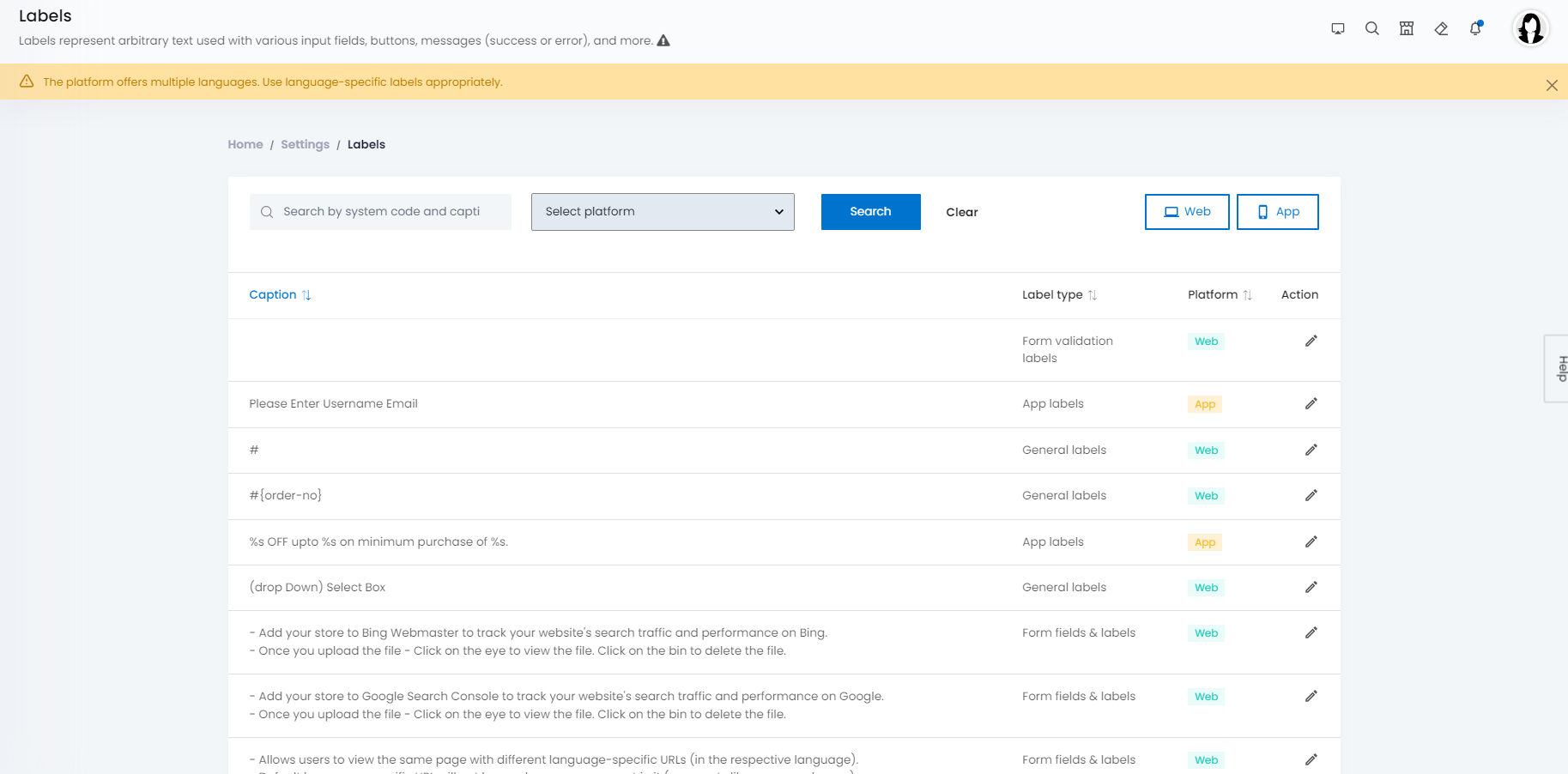
Click here for full image:- https://faq.yo-kart.com/wp-content/uploads/2017/02/Screenshot-8.png
- Fill the desired name in the field and save changes.
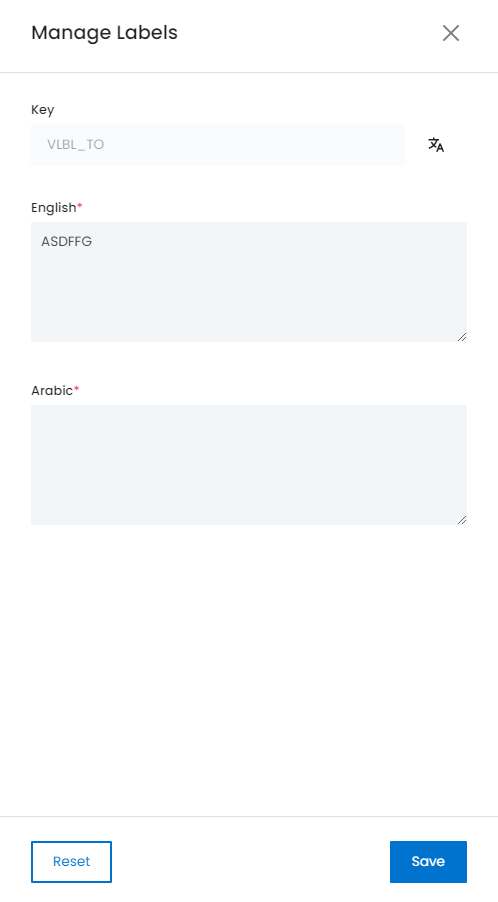
Click here for full size image:- https://faq.yo-kart.com/wp-content/uploads/2017/02/Screenshot-9.png
