How can I manage homepage slides in Yo!Kart platform?
Answer
Admin can manage Homepage slides in Yo!Kart platform from the “Homepage slides Management” option present in the Admin dashboard menu.
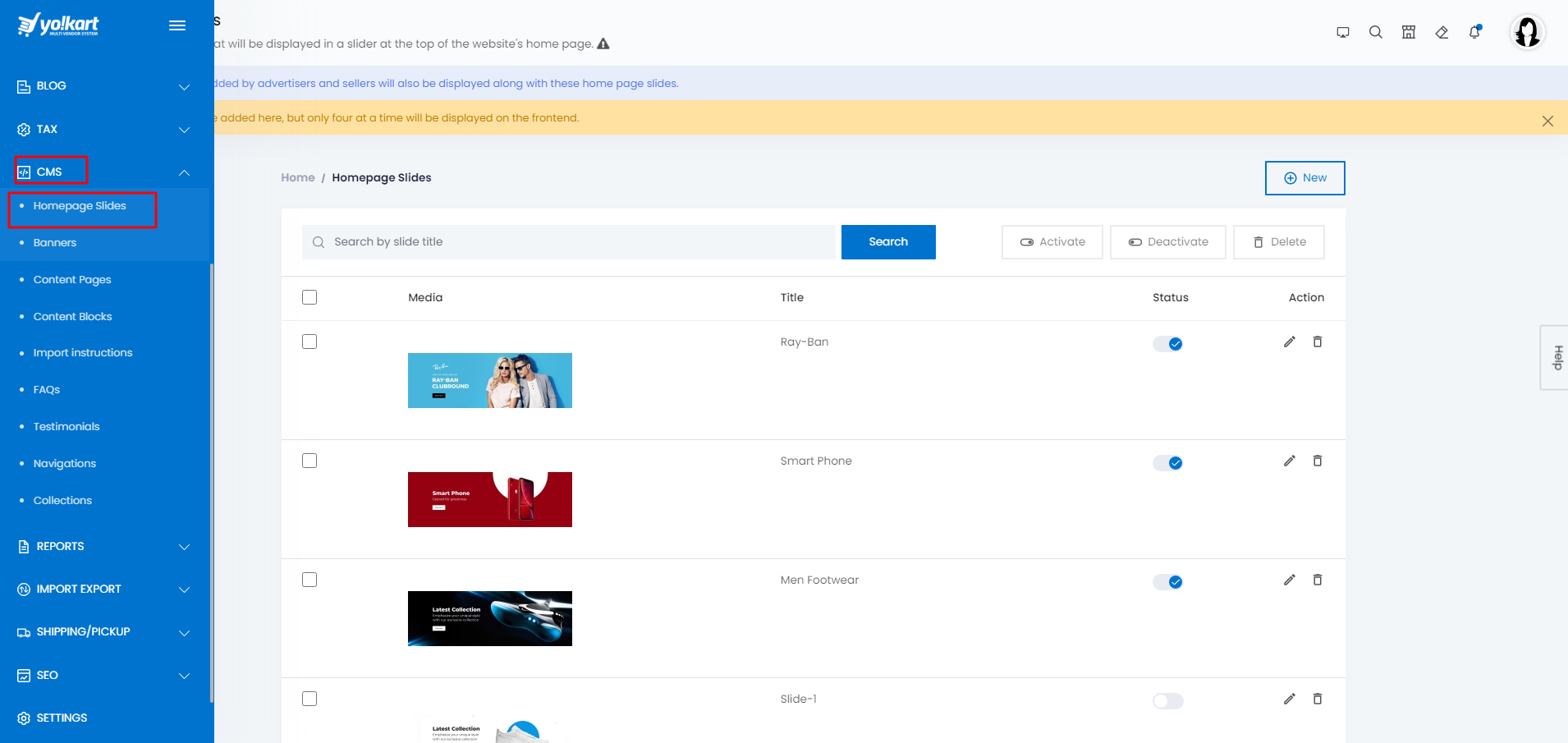
Click here for full image:- https://faq.yo-kart.com/wp-content/uploads/2017/03/Screenshot-6.png
To manage Homepage slides settings, follow the steps given below:
- Log in to Admin Area
- Click on “CMS” in left menu
- Select “Homepage slides Management” option to view all homepage slides
- Add, edit or delete slides by clicking on icons as shown in screenshot below
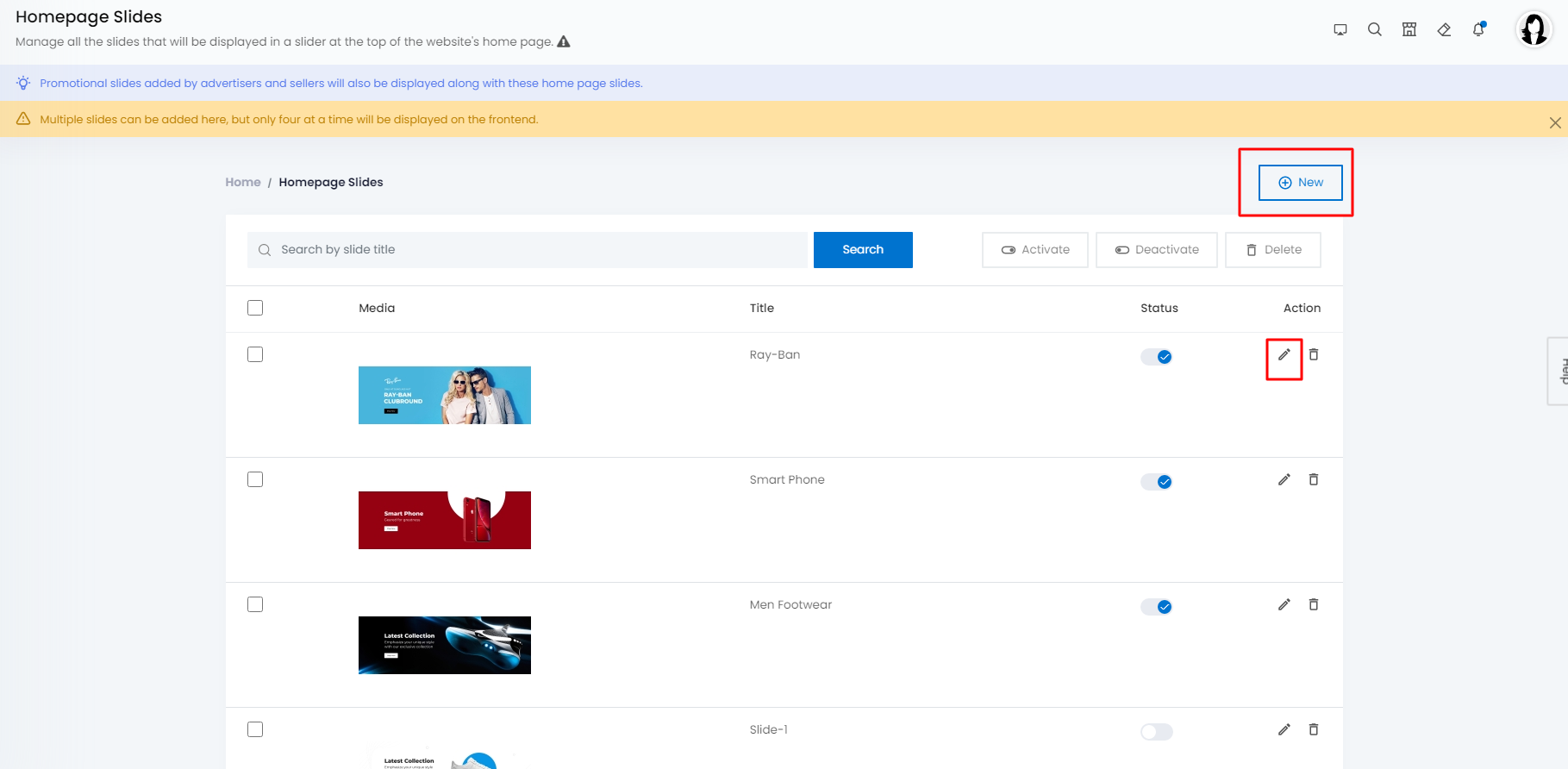
Click here for full image:- https://faq.yo-kart.com/wp-content/uploads/2017/03/Screenshot-7.png
By clicking on edit slide, admin can manage:
- Slide URL
- Option to open in same tab or new
- Status of the slide (Active/Inactive)
- Banner Image
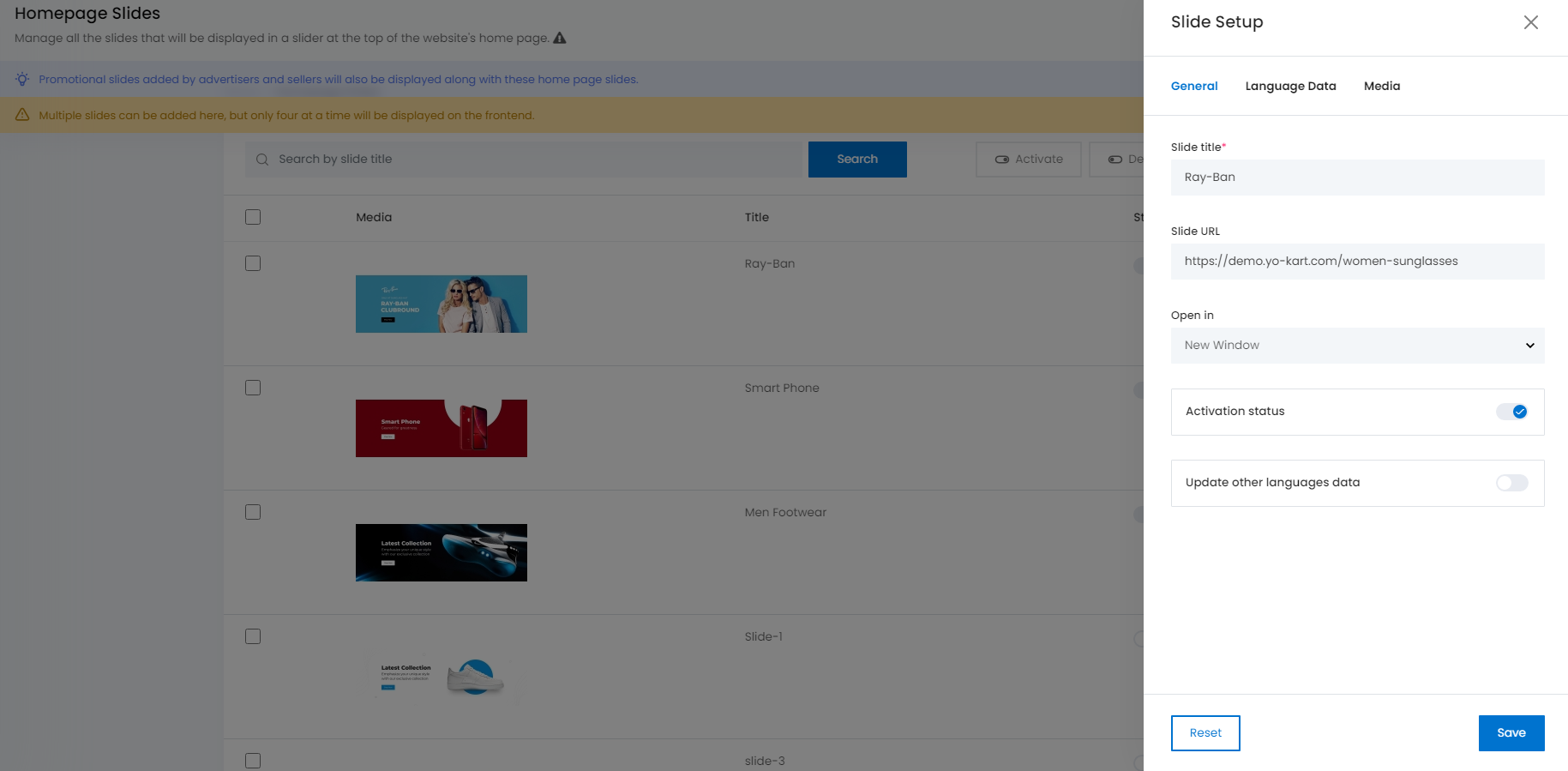
Click here for full image:- https://faq.yo-kart.com/wp-content/uploads/2017/03/Screenshot-8.png
