How Seller Signup Works?
In Yo!Kart a buyer can choose the option to become a seller. There are two ways of registration process-
– With Admin approval
In this case, users can initially Sign Up as a buyer only and after completing his sign up, he will have to fill seller registration form and submit it to Admin for approval. Admin will receive this request at the back-end and after reviewing all the details, admin can approve/disapprove reject seller. After approval, front-end user will get an access to seller section and he will be able to list and sell products through the system. Below is the flow diagram to highlight above explained process.
NOTE: This is a recommended approach for Seller Sign up
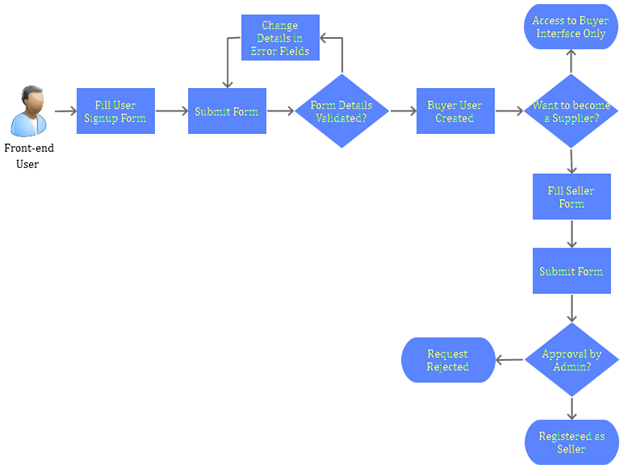
– Without Admin Approval
In this scenario, when a user opts for a sign-up as a buyer, then he automatically gets access to seller interface without any approval.
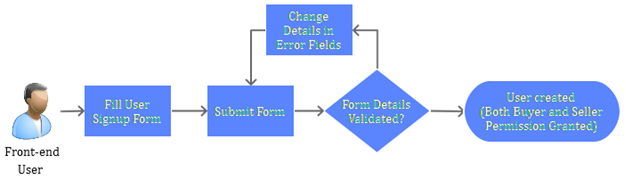
Watch this video (720p HD)
