How does return and refund feature work on Yo!Kart?
Answer
Yo!Kart
Buyers can make a return and refund request for products they have purchased.
To initiate a return/refund request, the product order status should be “Delivered”.
Follow these steps to make a product return/refund request:
- Log into buyer dashboard area
- Click on “My Orders” from side menu to see the list of all orders
- Add “Delivered” order status filter to get the list of all delivered orders
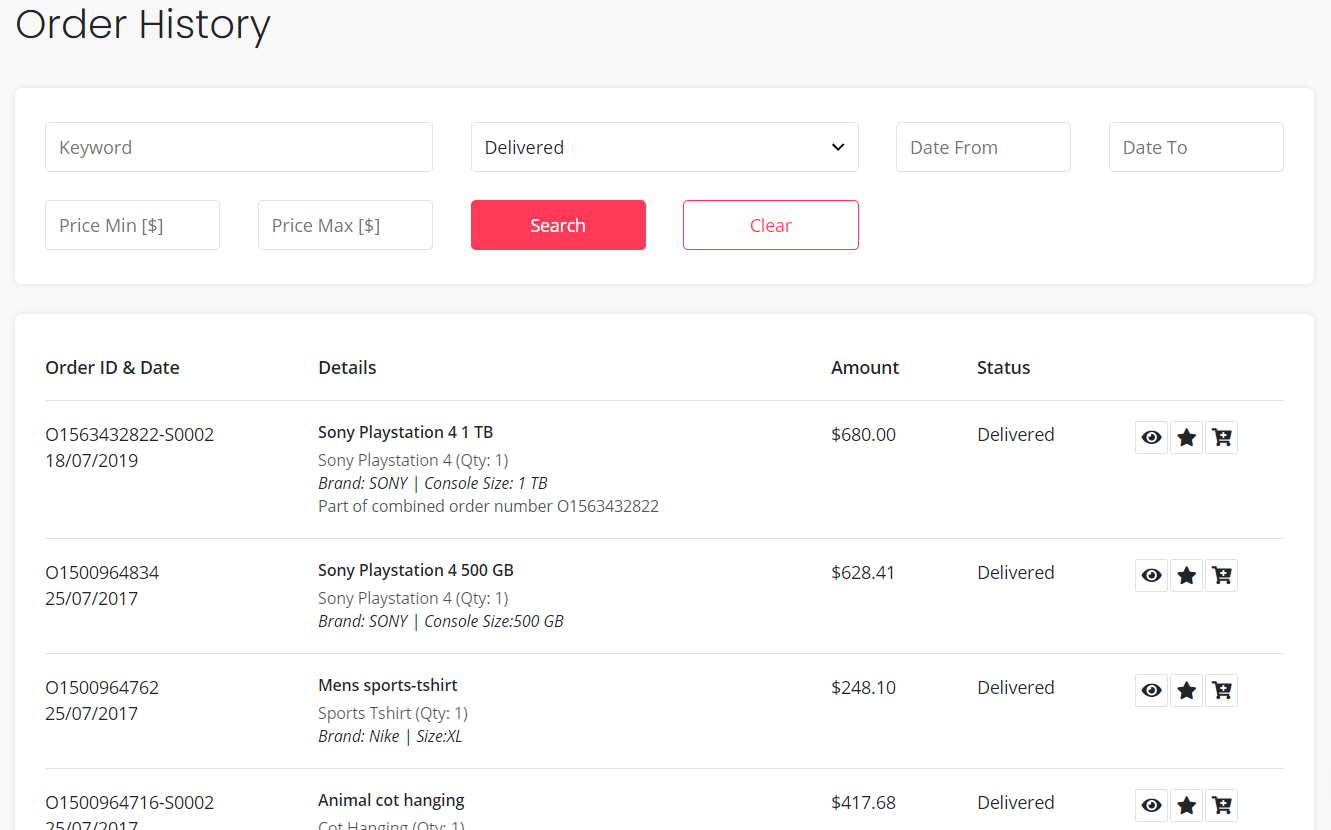
- Click on Eye icon placed in front of product for which you want to make return/refund request. Clicking on Eye icon you will be directed to Order details page
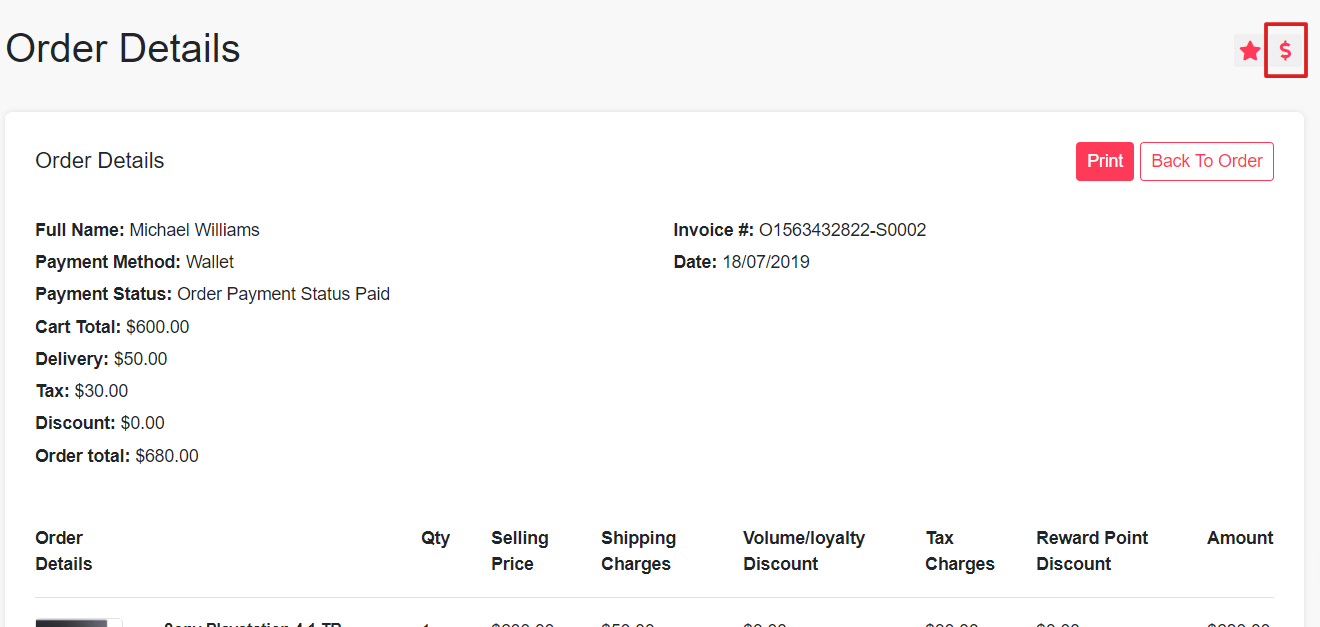
- Click on $ icon on top right. Fill the return/refund request details in Order Return Request form
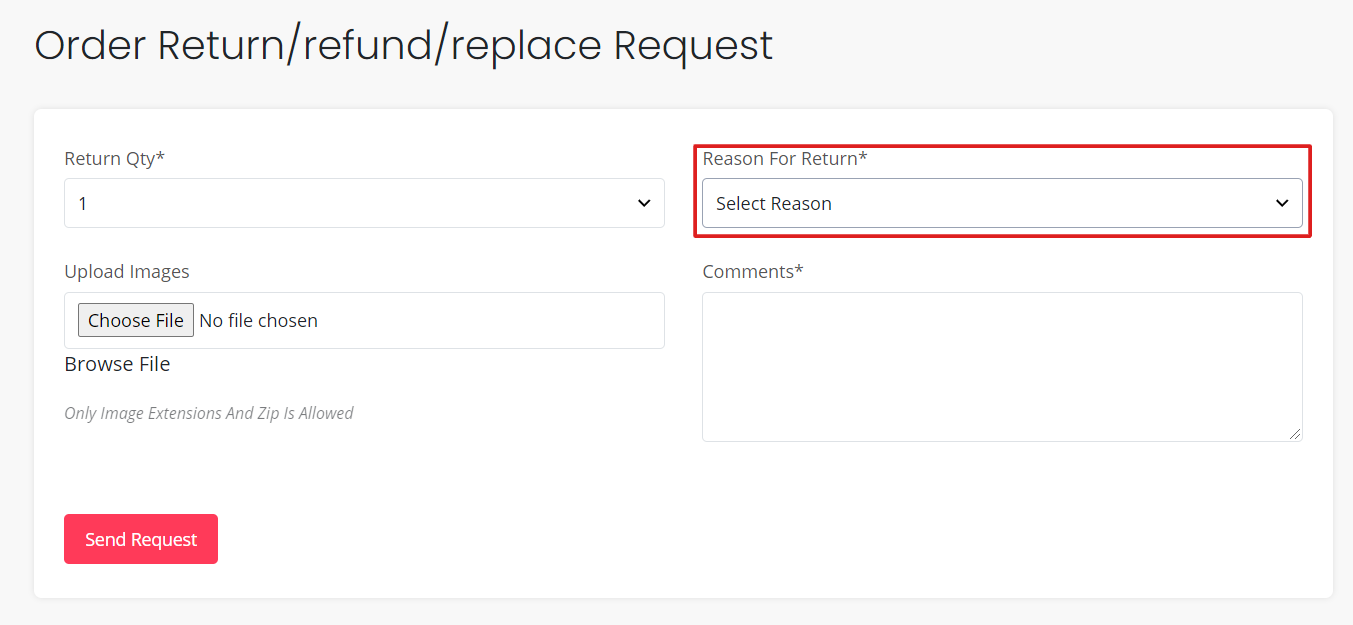
- Send Request
