How can I integrate Yo!Kart store with MailChimp?
Answer
Yo!Kart system comes with inbuilt MailChimp Newsletter API. Store admin can activate his MailChimp account by just entering the MailChimp Key.
Follow these steps to activate MailChimp account:
- Login to admin area
- Go to Settings tab in left menu bar
- Select General Settings
- Select Third Party API option from left menu
- Enter MailChimp key in field as shown in screenshot below:
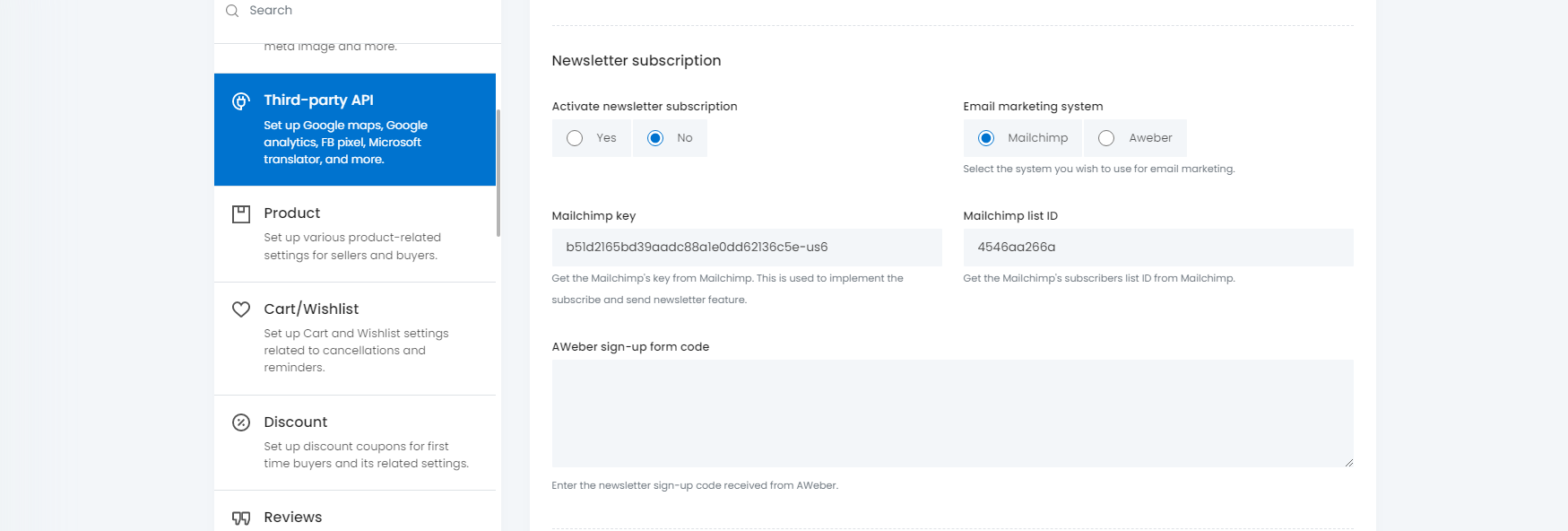
Click here for full size image:- https://faq.yo-kart.com/wp-content/uploads/2018/07/Screenshot.png
