How can I manage Admin profile settings on YoKart?
Answer
You can manage Admin profile settings on Yo!Kart from the Admin dashboard.
Please follow the steps given below:
Go to Admin dashboard >> Click on “Welcome YoKart Admin (Name)” option- present on the top of the menu tray.
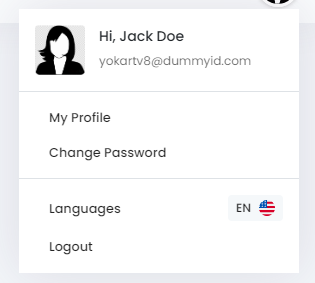
Click here for full image:- https://faq.yo-kart.com/wp-content/uploads/2017/05/Screenshot-2.png
Please check the screenshot below:
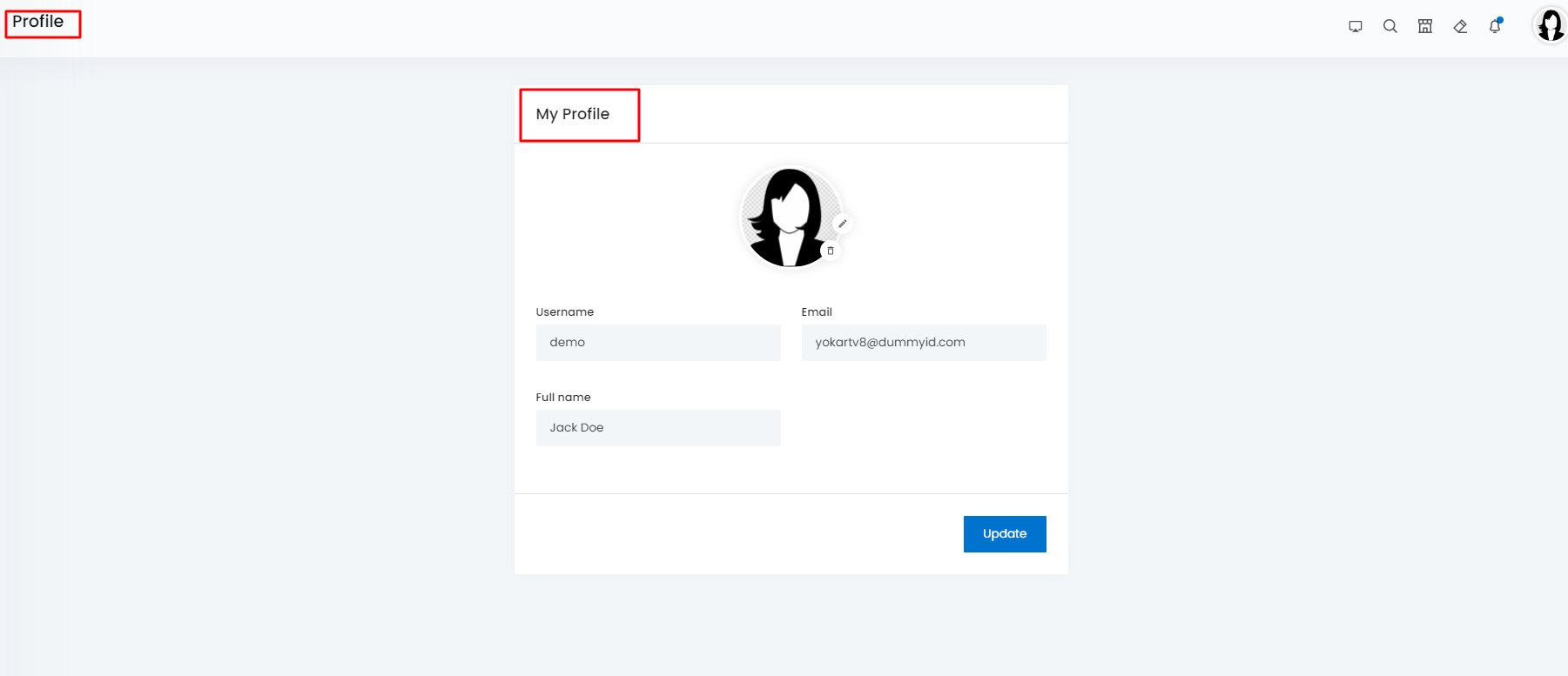
Click here for full image:- https://faq.yo-kart.com/wp-content/uploads/2017/05/Screenshot-3.png
In this section, you (Admin) can edit/add all the information related to profile, i.e:
- Profile Picture
- Full Name
- Email address
- Username
And also you can change your password settings in here.
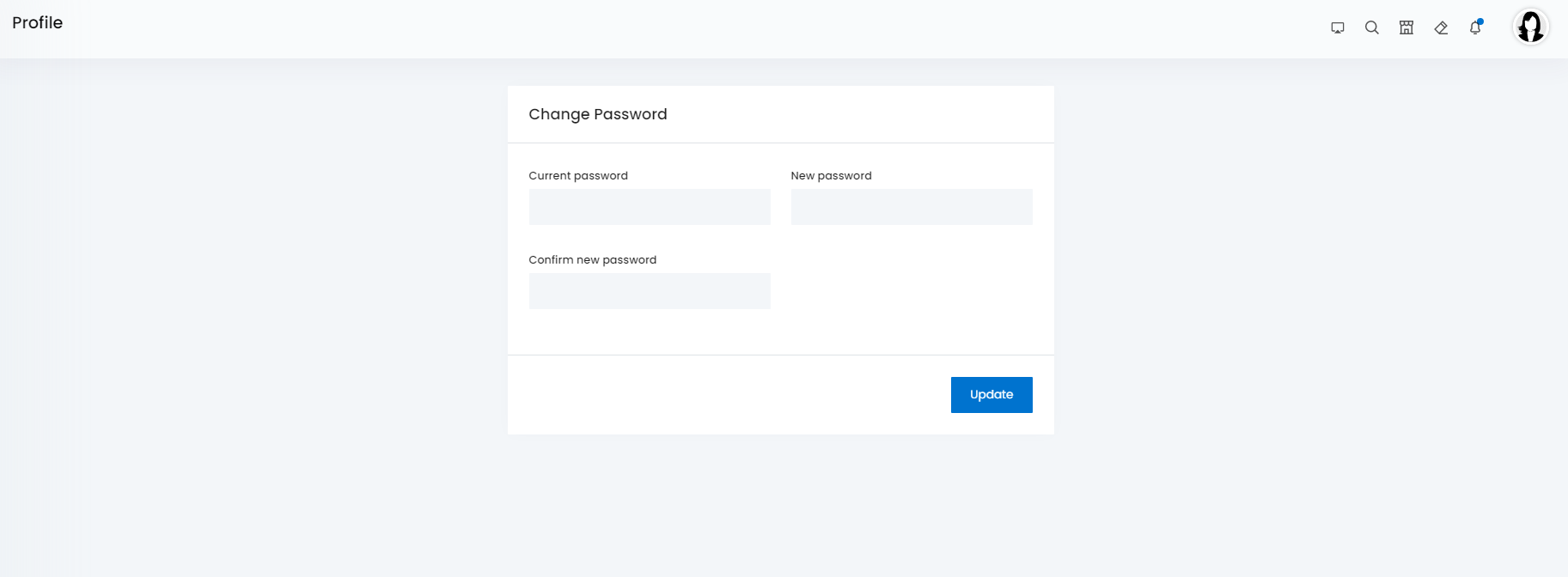
Click here for full image:- https://faq.yo-kart.com/wp-content/uploads/2017/05/Screenshot-4.png
