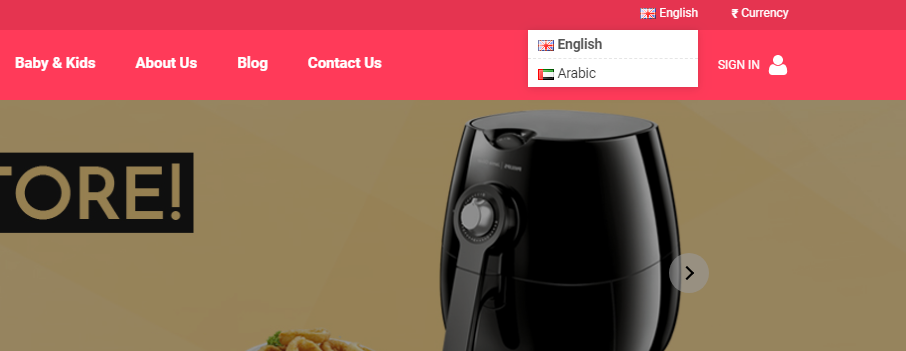How does language settings works?
Yo!Kart Marketplace Solution
Yo!Kart allows admin to run the website in more than one language. The website owner on purchasing will have to convey the team regarding the desired language option and same will be integrated in the store.
Let’s suppose the store has 2 language options- English and Arabic.
On switching the language from English to Arabic, all the information on the front end and seller/buyer area will change to Arabic, provided that information has been filled in Arabic language by the seller or admin.
Admin can change the system language from the “Globe Icon” present in the admin area.
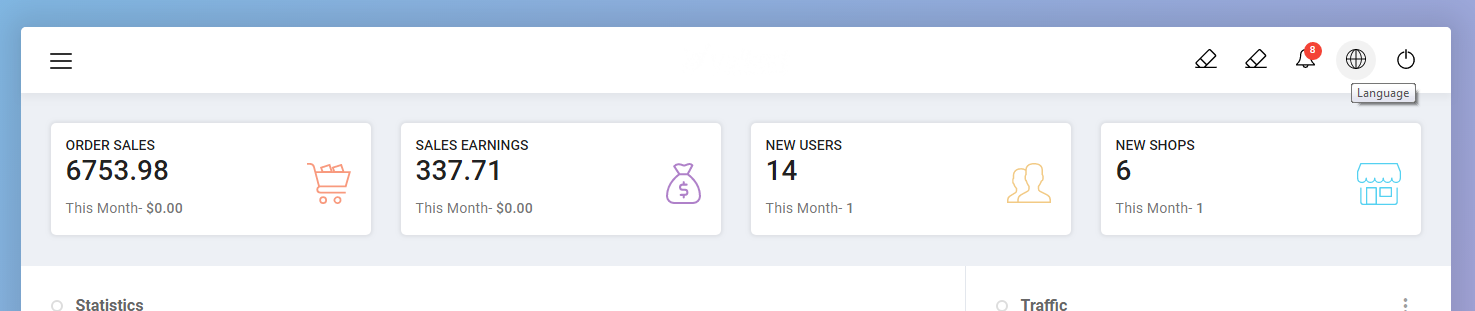
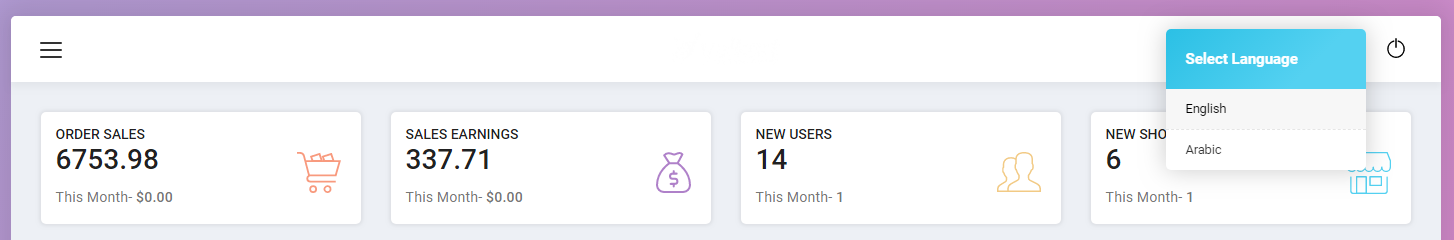
Buyers and Sellers can change the language from the Language option present in the top right corner above the top navigation.