How to manage “Seller Options/Variants” on Yo!Kart?
Answer
You can manage “Seller Options/Variants” on Yo!Kart from the Sellers’ dashboard.
Please follow the steps given below:
Go to Seller dashboard >> Click on Options/Variants
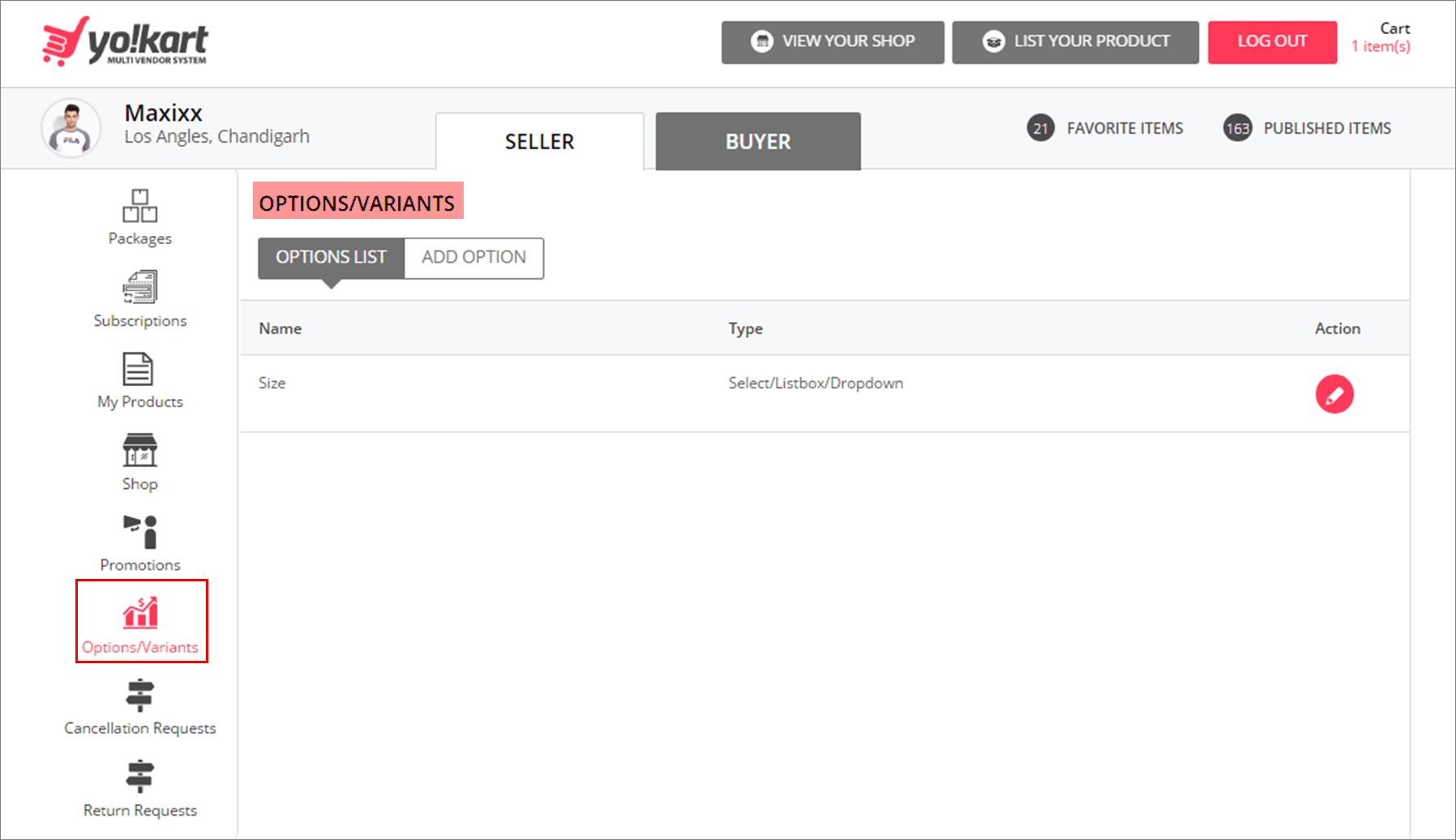
In this section, a supplier can edit their added option details and display order and can also add new option/variant.
For more details watch this video:
