How are shop return reasons managed in Yo!Kart?
Answer
For Yo!Kart
Admin can manage shop report reasons from a setting provided in Admin Area.
These reasons can be used by the buyers/front end users to report any shop to the website owner.
- Go to Admin Area
- Choose CMS from left menu
- Select Shop Return Reasons Management
- Add, Edit or Delete Return Reasons
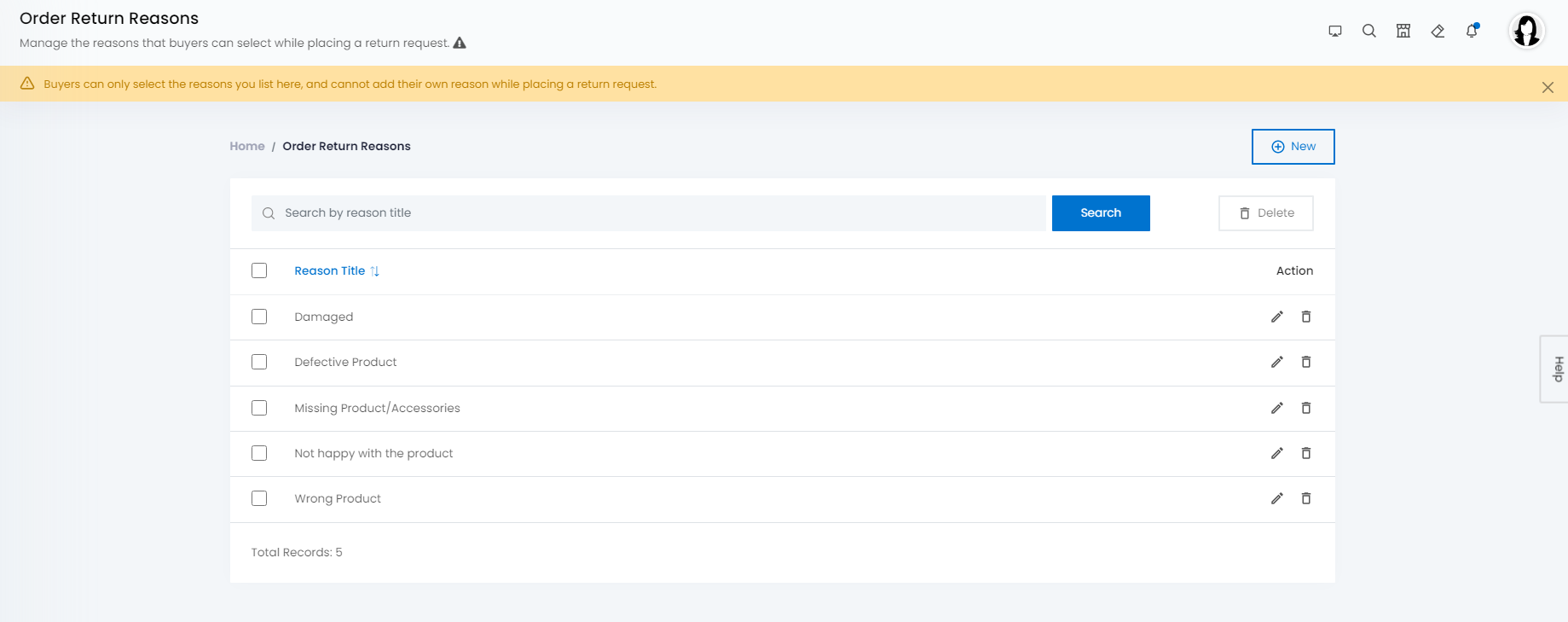
Click here for full size image:- https://faq.yo-kart.com/wp-content/uploads/2017/03/Screenshot-3.png
