How Yo!Kart COD Payment module works?
Answer
In Yo!Kart COD payment module admin can enable the COD feature for the store, where sellers can display and sell their products with COD payment method.
Admin can manage the COD module on Yo!Kart from the Admin dashboard.
Yo!Kart COD payment module provides the following options:
- Enable COD – admin can enable the COD feature from this option
- Minimum COD Order Total – here admin can set the minimum amount for which COD option will be available on a particular product
- Maximum COD Order Total – here admin can set the maximum amount for which COD option will be available on a particular product
- Minimum Wallet Balance – admin can set the minimum wallet balance condition that seller needs to maintain to accept COD orders
- Notify Seller – this will keep seller informed if balance goes below Minimum wallet balance required to accept COD orders
- Payment Method – option is to select the Payment Methods to be considered as COD (including cash or other than cash) on delivery
- Default COD Order Status – option is to set the default child order status when an order is placed with COD Payment Method
Please follow steps given below :
Go to Admin dashboard >> System Settings>> General Settings >> Checkout.
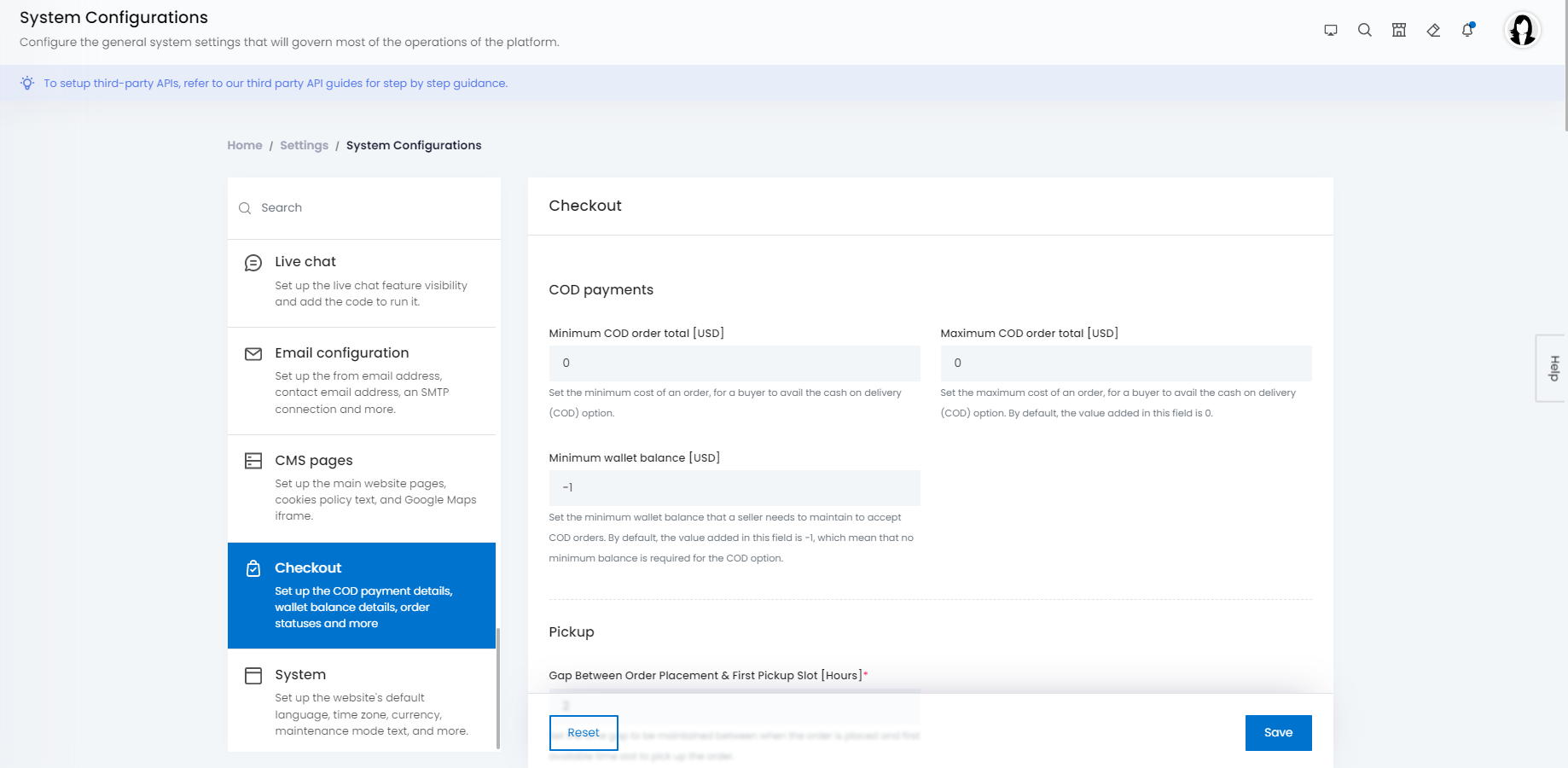
Click here for full image:- https://faq.yo-kart.com/wp-content/uploads/2017/04/Screenshot-18.png
